Protecting your email identity with free tools (Proton, Duck, Mozilla, Addy) 📱
I created my first email address in 1998. The second one in 2004. I've been using these email addresses for the rest of my life, entering them (one more than the other) wherever my email address was needed. The list is huge. Purchases, apps, services, newsletters, events, quizzes,...
It shows. I get a lot of emails because of this. I've been able to deal with this by unsubscribing, setting up rules, manual deletion,... But more emails are getting through. I sometimes get emails from something I don't remember signing up for.
As I'm writing this, I got an email from "The Discoverer" from Chicago, about travel in the US 🤷♂️.
And that's just it. Once your email address is public, anyone can target it. Checking Have I been pwned, I can see that some services or sites I used in the past were compromised, providing access to my email address, and maybe even the password I used with it. Luckily, I use a different password for every website.
On the other hand, you have all the newsletters or the "provide your email to know your sleep type" kind of websites. Often, these services collect your email to share it with 3rd party vendors to target and profile you.
I see this in my Gmail spam. Coupons for Decathlon, DIY shops,... Services I actively use, or used recently. Gmail is quite ok at filtering these messages, although some still get through. Like a fake email from my bank, asking to update my profile. I know how my bank communicates, but these phishing attempts look real. And I can image they'll only become better in the future.
What also worried me, is that this phishing attempt was from the bank that I actually work with. This makes me believe that somewhere my information is available of services I use(d), as I don't receive similar emails from other banks.
This got me thinking and jumping down a privacy rabbit hole of how to use email. The more I read and watched about this, the more convinced I got that using 1 email address for everything is the worst thing you can do.
This article from Forbes describes to use at least 4 email addresses for everything you do. One for sensitive information, one for personal correspondence, one for junk and shopping, and one for official matters.
And here I am, with one for everything.
But I'm not the only one. Everyone that I know of family, friends, ... all use one. And in all cases even from a free supplier like Google, Outlook,...
So for the past weeks, I've been looking at different options, after which I decided to move to Proton as my email provider. I eventually went for the Plus upgrade, but whatever I'm outlining below applies to the free account. Also for the other services, I looked at it from a free perspective, highlighting what you could get by upgrading.
Proton email
As I'm moving to Proton email, it doesn't mean you have to. If you're keen on staying with your current provided, please do, and consider one of the other options.
But in case, you're with Proton already or consider a switch, I can suggest to do the following:
- use Hide my email aliases
Hide my email aliases is as it described, hiding your real email address. So instead of giving your real email address when you sign up for something, you use the hidden one. The benefit of doing this is that if the service becomes compromised, they never have your real email, and on top, if such hidden address gets too much spam, you can disable it. Or you can even disable a specific email that is spamming this hidden address.
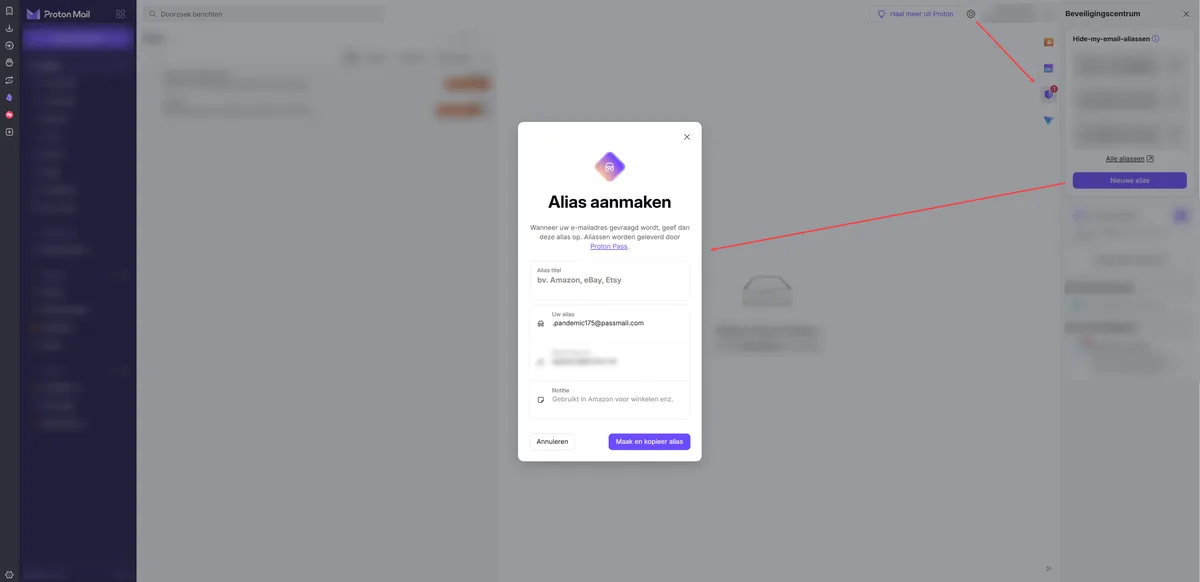 Creating an alias in Proton Email
Creating an alias in Proton Email
By having/creating a Proton email, you also have access to Proton Pass in which all aliases can be found, showing the usage of each and options to disable the alias, or a specific contact.
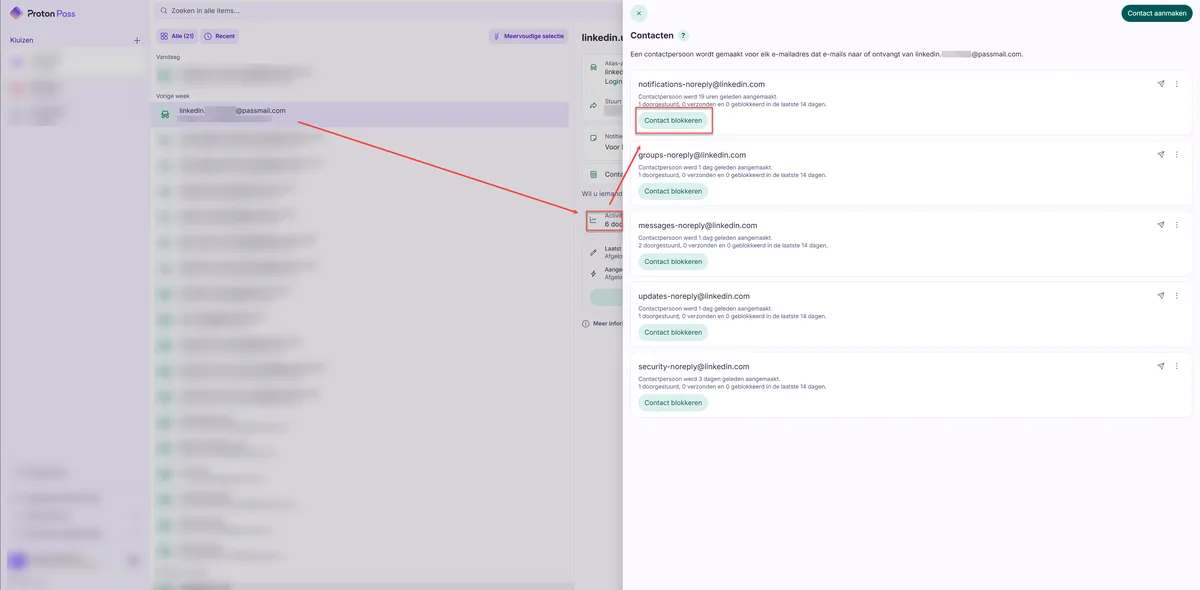 Proton Pass showing the usage of the LinkedIn alias and all different email addresses that used the alias
Proton Pass showing the usage of the LinkedIn alias and all different email addresses that used the alias
If you're on a free or Plus plan, you can have up to 10 hide my email aliases, so choose wisely. But what you can do is to create one for newsletters, one for temporary things, one for apps, one for shopping,... So deciding on your main categories and creating an alias accordingly.
When you're on an Unlimited plan you have unlimited hide me email aliases, so in this case, you can use 1 alias for every service, app, ... that you have.
Both the Plus and Unlimited plan also allow the creation of regular aliases (liking to the same mailbox), enabling you to mix with regular and hide my aliases to get complete safety and anonymity.
So with these regular aliases, you can use the following approach. A regular alias for the people and services you know and trust, and a hide my alias for everything else.
- myname@proton.me (always hidden and only used for logging in)
- bank.myname@proton.me
- friends-family.myname@proton.me
- services.myname@proton.me
- blog.myname@proton.me
- linkedin.paper775@passfwd.com (hide my alias)
- facebook.rock987@passfwd.com
- ...
Simple Login
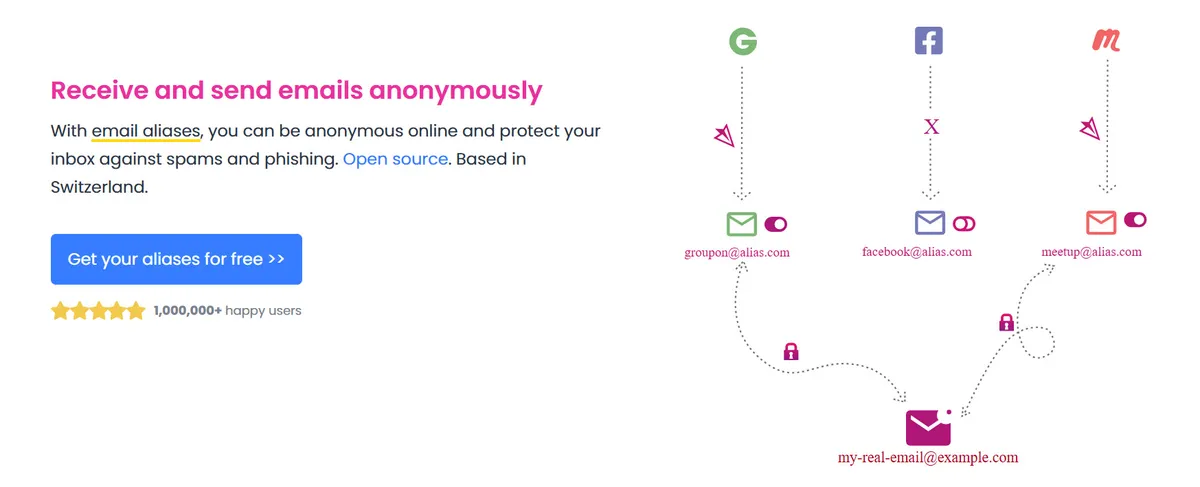
Simple Login is a hide my email service, which is owned by Proton, so if you use hide my email with your Proton account, it actually goes through Simple Login.
However, Simple Login can also be used as a standalone service. So you don't need to have a Proton account to use its features.
The setup with Simple Login is the same as what I described above. You protect your real email address, giving people and services your hidden email address. When an email is received by your hidden address, it automatically gets forwarded to your real one. And even when you reply, your email address remains hidden, as the reply will come from your hidden one, not your real one.
A free account will allow you to set up 10 hide my email aliases, while an upgrade of $36/year will give you unlimited. Going for unlimited also give you Proton Pass Premium as a complete password manager solution on top. That allows you to create hide my email aliases and store them as account logins via the same application.
This separate upgrade is also the only option if you have Proton mail Plus and want Pass Premium or unlimited hide my email aliases. If you're on Plus, you can only upgrade to unlimited which is more expensive than Mail Plus and Simple Login together (as told by Proton Sales).
DuckDuckGo Email protection
In case you don't want to go for Proton, other options to hide your email are available.
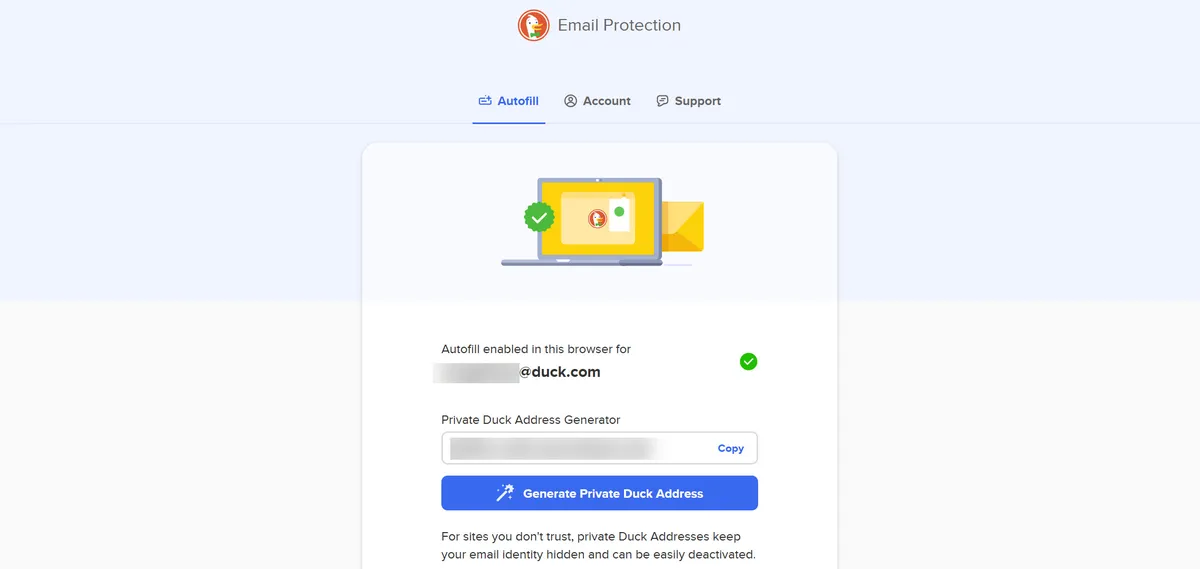
DuckDuckGo is one of them, offering protection via a duck account.
Don't worry, you don't have to create a new email account. You just create a Duck handle, like myname@duck.com which you link to your real email. Every email received in the duck account gets stripped of trackers and forwarded to your real email address.
Besides this Duck handle, you can also generate an alias, which will look like this: tree-rocket-car@duck.com. Again, trackers will be stripped, and the email forwarded safely to your real address.
And with every email you receive this way, you see how many trackers were removed and have the option to deactivate that alias.
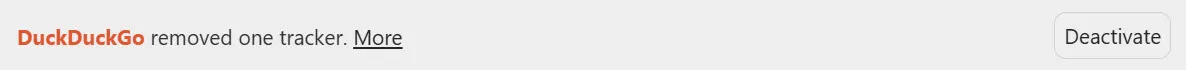
The advantage of the DuckDuckGo Email protection service is that you can use unlimited aliases, however, the downside is that you do not have an easy overview of each one that you created or their usage.
Firefox Relay

A similar service from Firefox, offering an email and phone (upcoming) masking service.
Just like Simple Login and DuckDuckGo Email protection, it hides your real email address and provides a hidden alias.
The nice thing about Firefox relay is that it offers a dashboard, so you can see all your aliases and how much they have been used. The downside is that you only get 5 aliases for free, unlimited if you upgrade to $0,99/month (year option).
Addy.io
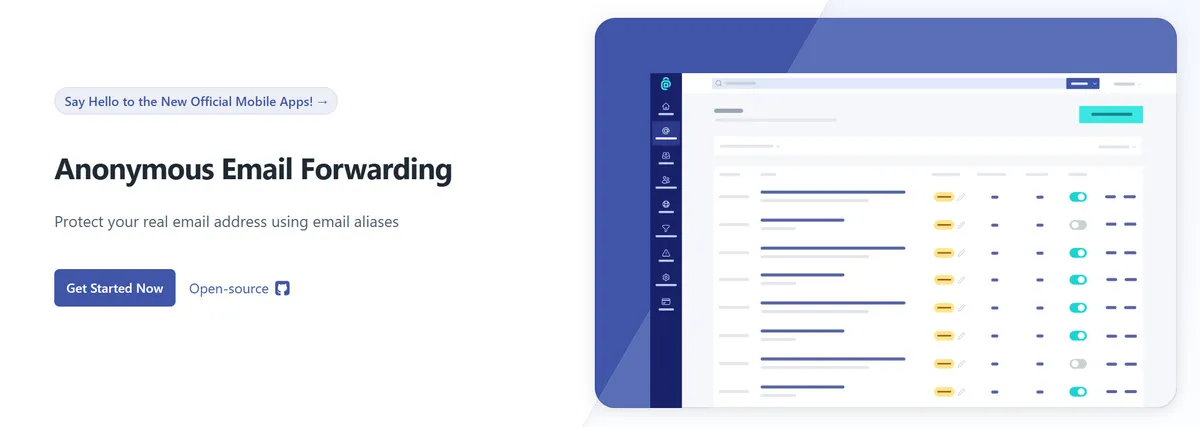
Addy.io is not a service I explored or tested, and only recently got to know, but it offers everything what all the others do. A quick solution to hide your real email address with an easy dashboard showing all aliases in use. And it seems to be very generous towards the free plan with unlimited aliases, and only costing $12/year to upgrade for more.
In conclusion
The past few weeks have been a great learning experience for me, and it's hard to change something I've been doing for more than 20 years. I come from a time where limited email was available or used, and everyone had just one email address. However, email is now widespread and required for almost anything, so by providing the same email address over and over again, I'm jeopardizing my online identity and safety. Profiling, spam, phishing,... It's all much easier when using 1 email account without any protection.
As years have gone by, password managers became the new normal. We no longer think about a password, we let an app do the heavy lifting for us. So perhaps it's time to have that mindset shift as well when it comes to email. No longer thinking if you should use a "hide my" service, but rather which one to protect your online identity.
I admit I'm not used to using a different or weird email address to log in, but in many cases that's just what it is, a login to a service, and no actual form of real communication.
I thought about this for a long time and it feels strange to pay for email. But as it's tied to a lot of what I do and what I own, I feel I should take ownership and guarantee my own safety.
So a premium Proton Mail plan and unlimited email aliases is what I went for. It'll be hell to update all my logins but I know it'll be worth it in the long run. And it also gives me the opportunity to clean what I accumulated over the years.
I'm not telling you to do the exact same thing as I did. But please consider what's at stake by providing the same real email address over and over again. No need to go all-in on email aliases, but you can go a long way with at least a few (categories).
Thanks for taking the time to read this!
If you liked this post, follow my feeds for more updates, or leave me a reply via mail, my socials ( or ) or my guestbook.