Making Bear Interactions Easier 📱
In Share your praise and why it matters I wrote about the importance of praising or interacting with others and the impact these interactions can have.
I finished the post with a short plea to anyone writing online to include some means to contact you to share praise or provide feedback.
I love Bear and its community, but one thing I've always been missing is the interaction part. I understand the reasons and risks of not allowing comments on Bear, which in case we want them makes us look for other solutions.
I'm a tech enthusiast using some social media platforms so once my posts are published on those, you can interact there for me to see.
But I get it that you are not using social media.
And for those cases, I always included a link to my email address.
But one thing I noticed in providing feedback via mail was that it added some friction. When you click on the email link, it opens your email client, if it's defined. But if that's not the case, or you want to use another email client, you need to copy the email address, open your email client, paste the email address and afterwards write your message. This adds friction where at any given point you might say, fuck it.
I've been at that point myself. Eventually using a guestbook to provide feedback.
So I started thinking about making it easier to interact, and this I found through Letterbird1.
Letterbird is a free service that allows you to create a contact form, sending messages to a preferred email address. The contact form can be embedded on your blog (if you have a paid account), or you can use the direct link to your contact form.
From now on, all my new posts will have an Interact with this post toggle and when you open this toggle, you can choose to interact via my social accounts or use the Letterbird form for direct feedback.
Feel free to copy/paste this approach or a variant of it to your setup.
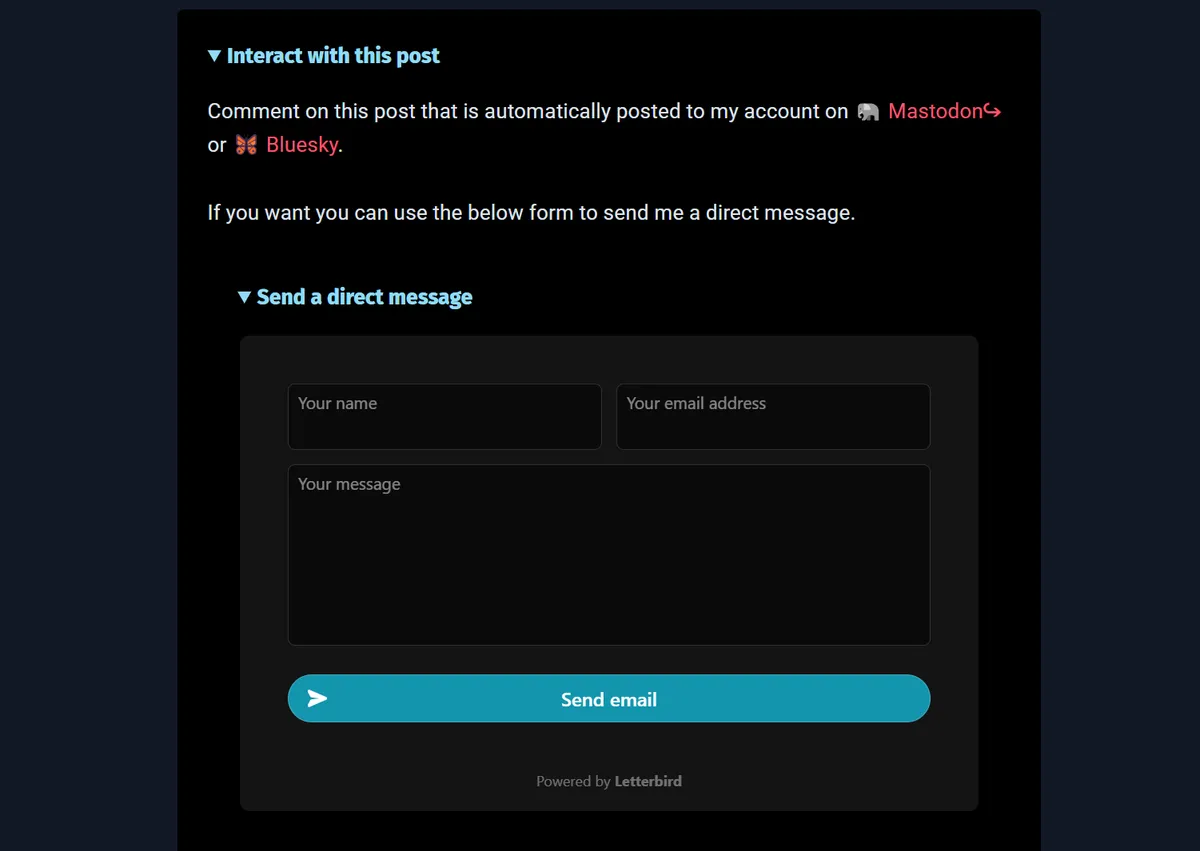
You also might have noticed some footer layout changes, which I'll explain in depth in the next post.
Thanks for reading!
If you liked this post, leave me a reply via direct message, my socials or my guestbook.
And in case you linked back to this post or wrote a comment on your website, let me know to update my web interactions.
Open the below toggle for more information to reply or link to this post.
Interact with this post
Comment on this post which is automatically posted to my accounts on 🐘 Mastodon and 🦋 Bluesky.
If you want you can use the below form to send me a direct message.
Send a direct message
Did you link to this post? Let me know!
Did you write a follow-up to my post or link here from your site?
Submit the URL of your article or site, to notify me and add it to the web interactions.
It's not something new I found. I've got my inspiration from other Bear blogs, and thought about using Letterbird this way.↩