Sofa - my main tracker and how it helps with my weekly rewind 📱
Yesterday I spoke about reducing the number of apps with similar purposes, with movie tracking as one example.
In the past, I used Letterboxd and Ripple next to Sofa which I already use for tracking a lot more. Hence I decided to ditch Letterboxd and Ripple, and only use Sofa.
Sofa is a great and easy-to-use app to track and keep lists of just about anything.
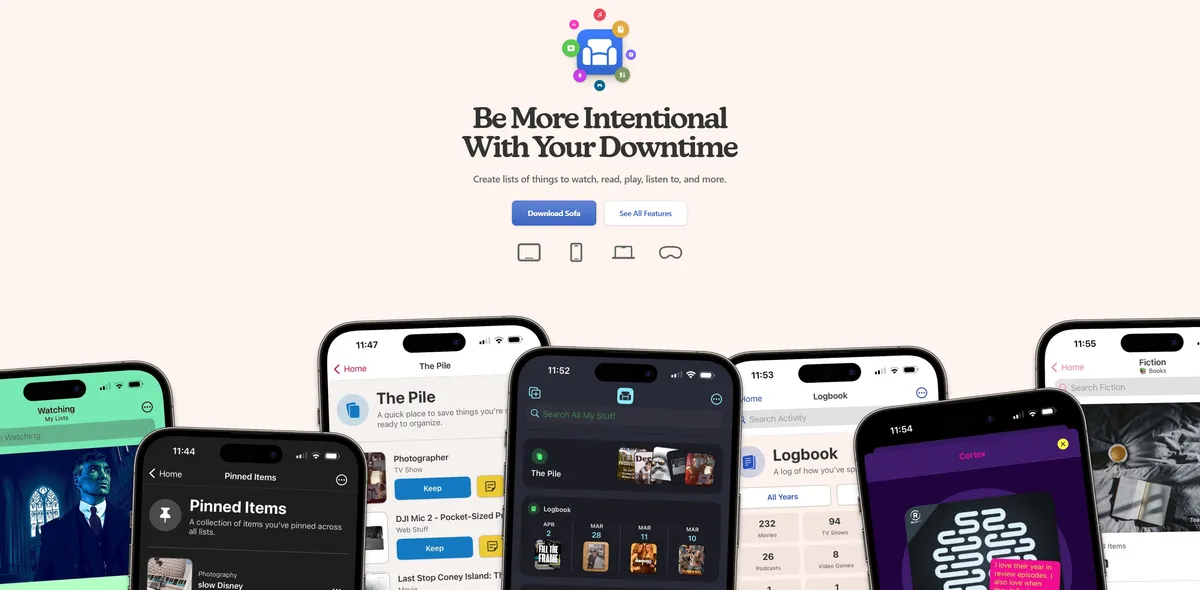
Allow me to explain how I use it, how it makes tracking easy and helps me write my weekly rewind.1
Note:
- Sofa is available for Mac, iPhone & Ipad (so no Windows or Android version)
- Sofa is free to use, but for some features, a subscription is required
In essence, Sofa is a tool to keep and organize lists. Movies to watch, books to read, games you own, places you've been to,... But the execution of it all in Sofa makes it a joy to use and enables me to stay on top of everything.
The main view of Sofa is about the Pile, the Logbook and your lists.
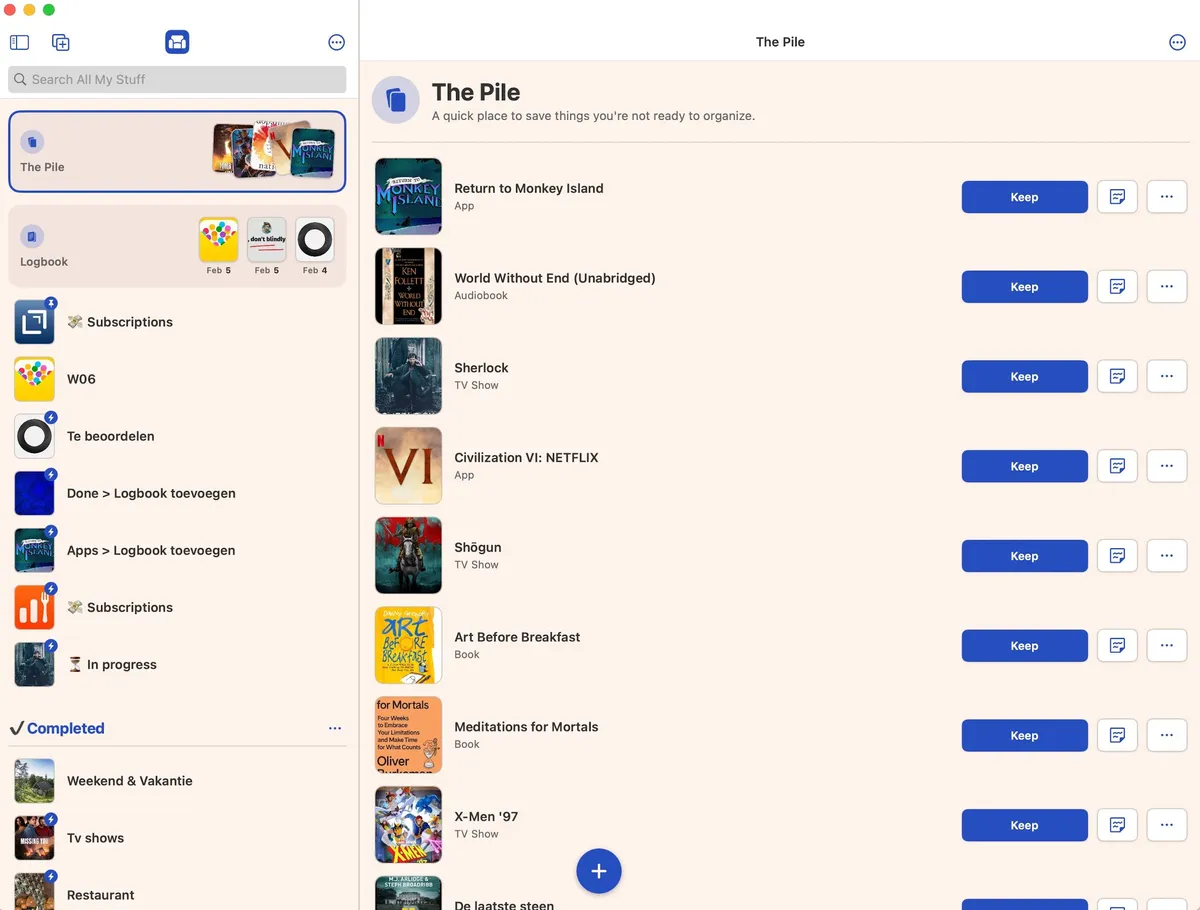 On the left you see the Pile, Logbook and all my active lists, with a view of my current Pile
On the left you see the Pile, Logbook and all my active lists, with a view of my current Pile
The Pile is where you put things that you want to organize at a later point or quickly offload (manually or via the share sheet).
The Logbook keeps a record of all items that you copied or moved from a list to it. Let's say you finished watching a movie. You add it to the logbook and then it'll show that movie with the date you completed it.
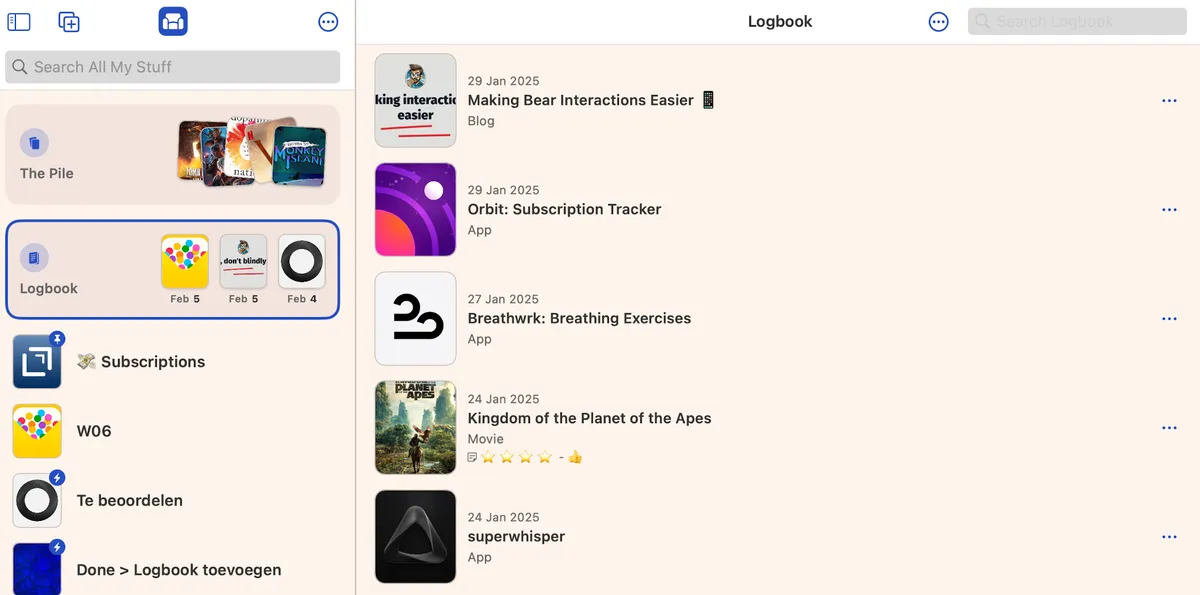 All items I added to the logbook
All items I added to the logbook
For lists, you have the option to create regular or smart ones.
Regular lists are manually managed lists in which you add or remove items.
Smart lists pull items with a given criteria. Like, all books, movies you finished watching,...
The way I'm using Sofa is to only use a handful of regular lists and for everything else let Sofa do the heavy lifting, for low maintenance and maximum output.
Each week, I create a new list for that week, ex. W06. Everything I do that week, I'll copy or add to that list, either manually or via the iOS share sheet. This provides me with a new record of everything, that I'll be able to use when writing my Weekly rewind.
This can be a new app I'm testing, a movie I watched, a book I'm reading or listening to, a restaurant I've been to,...
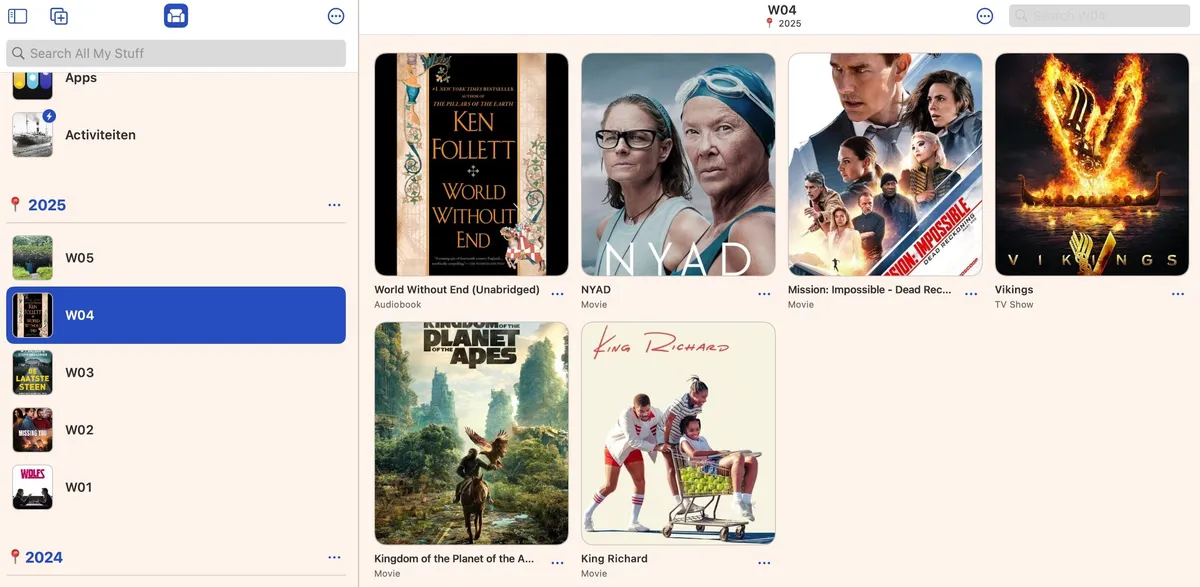 An example of items I added on W04 in folder 2025
An example of items I added on W04 in folder 2025
Once I'm done with my weekly rewind, I move the list to the active year and create a new one for the running week.
I also add each completed item to the Logbook.
All of this is possible with a free account, but with a subscription, you can go even further and automate your output through smart lists and ingredients.
Ingredients are additional metadata or information you can add to each category (movie, TV, book, ...), like for example a rating, status, toggle, ...
By using ingredients combined with smart lists, you can build whatever you need.
With this approach, I have a simple overview of everything I watched or did.
On top, I use smart lists with ingredients to know where and when to take action. Some examples:
- Movies I marked as done but didn't rate yet
- All Items that are in progress
- Apps and websites for which I have a subscription running
- Items marked as done but not yet added to the logbook
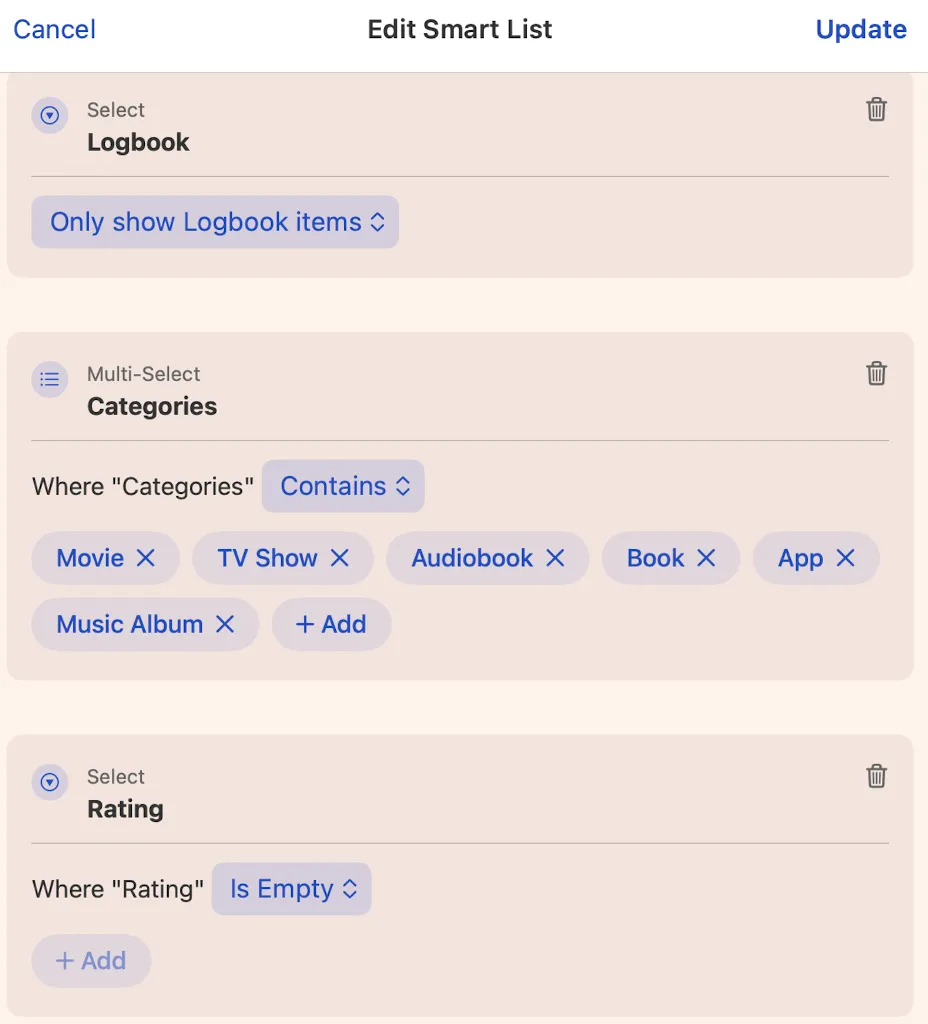 Filtering conditions of a smart list
Filtering conditions of a smart list
I'm able to keep track of just about anything without too much effort.
One final note to add. You can also add text notes to items with extra information, making them appear next to each item in the overview. Using this approach, I can scan through a list and immediately see the text/rating I applied.
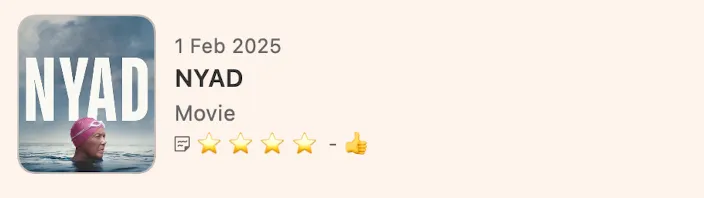 Note added as a rating for quick review
Note added as a rating for quick review
A pity Sofa is not available for Windows, otherwise I think I would be using it even more.
Sofa is run by a solo developer who is very responsive, open to feedback and transparent on future development, like a podcast player he's working on.
Thanks for reading!
If you liked this post, leave me a reply via direct message, my socials or my guestbook.
And in case you linked back to this post or wrote a comment on your website, let me know to update my web interactions.
Open the below toggle for more information to reply or link to this post.
💬 I'd like to hear from you -
Comment on this post that is automatically posted to my account on 🐘 Mastodon or 🦋 Bluesky.
Or send me a direct message.
🔗 Did you link to this post? Let me know!
Did you write a follow-up to my post or link here from your site?
Submit the URL of your article or site, to notify me and add it to the web interactions.
I'm not telling you to switch as I outlined in my Steal, don't copy post, but let it inspire you of how I approach tracking things.↩