My forced bookmark manager workflow 📱
Tldr, if you can use Raindrop.io as a bookmarking tool, have a look at it, before going for a custom solution as I was forced to do.
As I work in a large multinational company, it pushes some restrictions as to what we can do with our computers to safeguard us all from online threats.
In a way, I can completely agree with this approach, however, sometimes restrictions are put on harmless applications and websites.
One example is that the .lol domain is blocked due to suspicious activity. I don't know why, but it's there. So if I want to visit the friendly and harmless lol community, I have to do it via my phone.
In all, not a big problem.
However, what is a big problem is that I can't use Raindrop as a bookmark tool. As you may know, Raindrop is an excellent and free bookmarking tool with multi-browser and multi-device support. Perfect for me, as I use multiple browsers in my daily activities.
I use Vivaldi for my main work, Microsoft Edge for company websites such as SharePoint and others, and Chrome for any Google-related activities. With this, I have many bookmarks that are scattered amongst these browsers. Raindrop would have been perfect as one location where everything would be stored and could be launched from.
So why am I not allowed to use Raindrop?
It's flagged as a security threat due to malicious activity, and IT will not white-list the domain.
What Raindrop out of the question, I started looking for an alternative. But honestly, there aren't many. And also, I'm picky, so I want it to look nice, and be easy to use with a quick way of adding and editing new websites
But how much I searched, I didn't find a suitable alternative.
That made me create a custom solution with some tools I'm working with or know of.
After doing testing with Mymind, Twos, I settled for a solution with Workflowy.
Workflowy is an online outliner (writing with bullet points), but is fast and has a good and quick search.
The custom solution I created was to create 1 Bookmark page, log in into Workflowy with all browsers and push new URLs via the Clip to Workflowy extension.
After I add each entry, I add tags # for easy access and run a tagindex script to fetch and update all tags, followed by a second script to sort all entries.
Et voila, a nice looking Bookmarks overview available via each new browser tab, easy to search by hitting the ESC button.
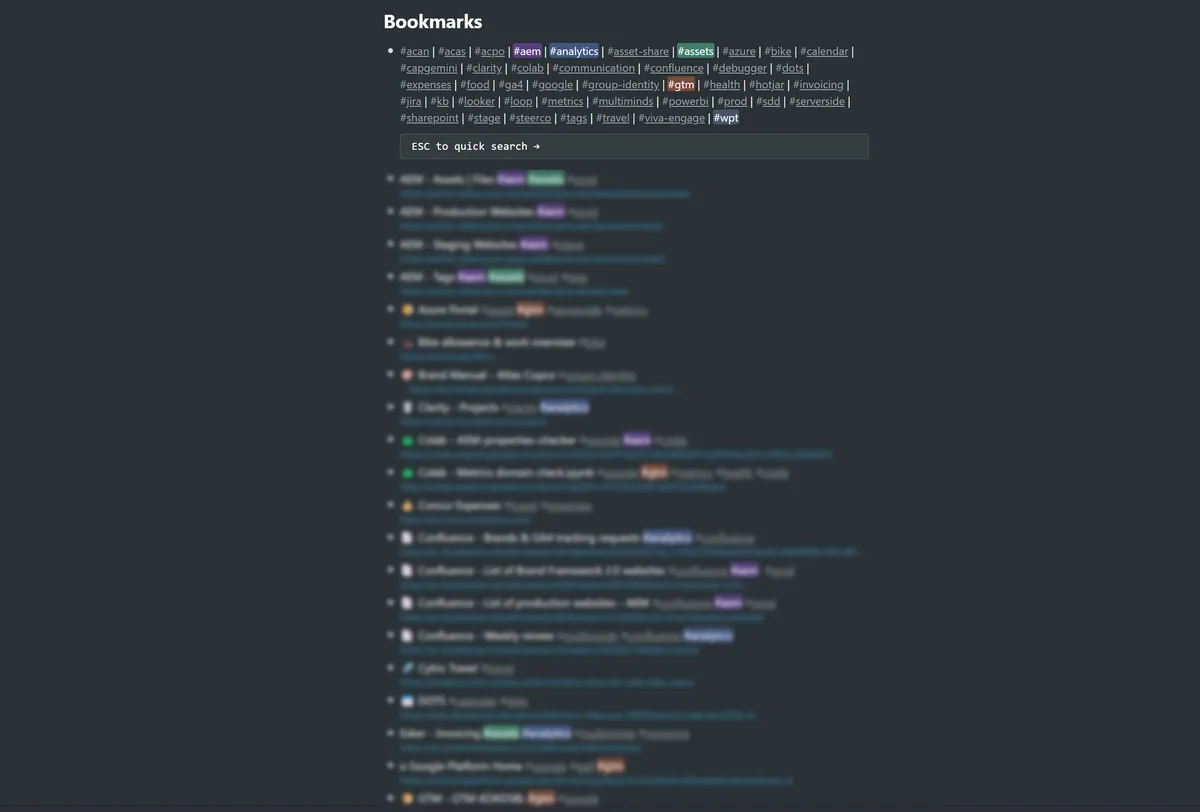
Did I create a complex system? Perhaps. Did I like doing it? Heck yes!
💬 Reply via email, 🐘 Mastodon or 🦋 Bluesky