Adding notes to the blog & other changes📱
Adding notes to this blog
The more I write on this blog, the more I'm convinced of the Posse approach.
Publish on your Own Site, syndicate Elsewhere.
Everything should be published on my blog first and afterwards distributed to the various platforms I'm using. If any of those platforms would die or go sour, I can stop using them and still have my own and original content on this blog.
I've already been using this approach for all my blog posts and snapshots. Once something gets published, the excellent service of Echofeed distributes it to my Mastodon and Bluesky accounts.
However, sometimes I wanted to publish something short, like a note, thought or review, but I didn't feel it belonged on this blog as it wouldn't fit my criteria of a blogpost.
Also, adding this type of short message would add noise to my RSS feed.
Still, I feel that this type of short message belongs here, as I sometimes want to link to them (in a Weekly rewind, for example) and I don't want to push people to my socials to view them. Again, everything should be available through this blog first, and all other platforms second.
After long consideration, I added a Notes category to this blog. This will hold quick thoughts, images, reviews, ... which will be pushed to my socials.
Regular longer blogposts have been renamed to Articles.
Using notes will add noise to the main RSS feed.
In order to provide people with a choice, I updated all my previous blog posts with appropriate tags. Via RSS feeds, you can pick your RSS feed of choice to remain up to date on what I publish.
Categorisation by month and year
While I updated all previous blog posts, I also added a month and year. This was a bit of work, but in turn allows me to categorize my articles by year and month for a cleaner overview.
I'm also showing the description of each article, using the description:True Bear attribute.
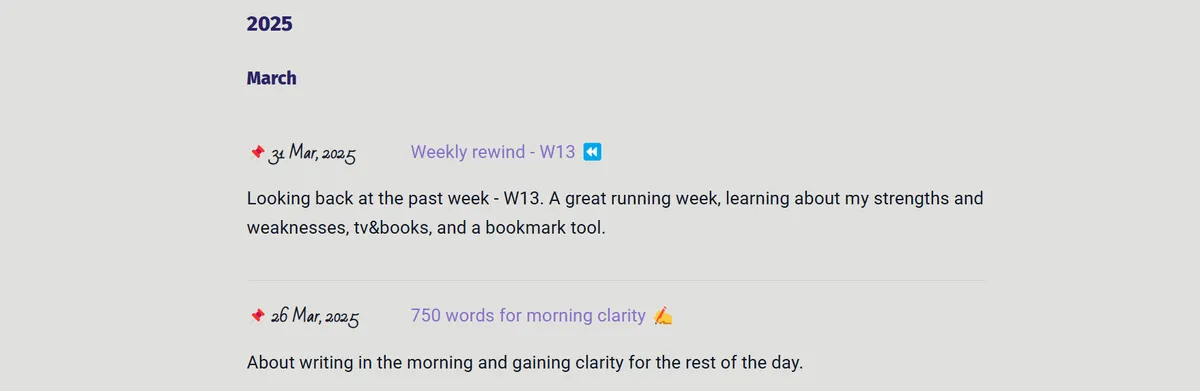
Updated homepage
To resemble the changes of adding notes, and to show snapshots as well, I updated the homepage.
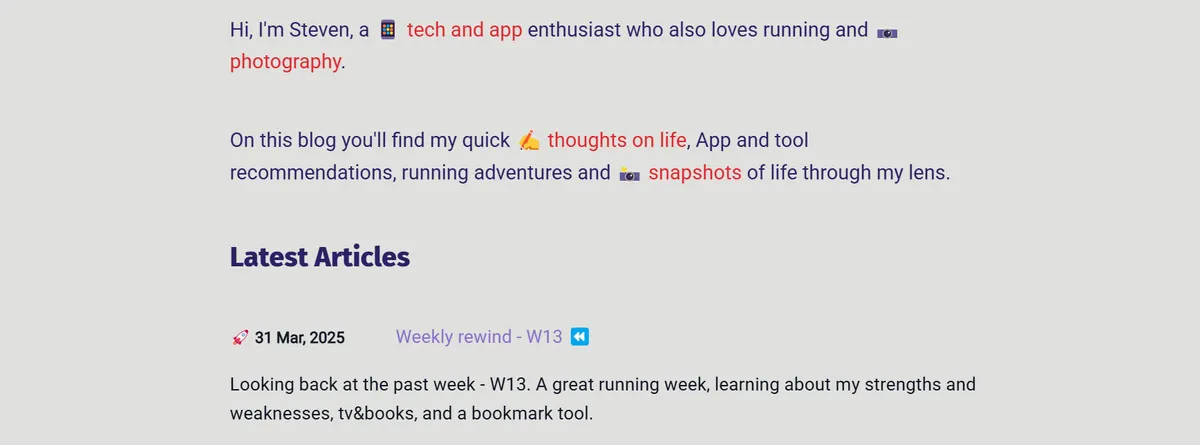
Improved webmentions view
I'm still happy with showing web interactions for each item, but the previous list view of all interactions was taking too much space when an item had many interactions.
Interactions are now categorized according to like, repost, comment & mention, showing the avatar of each user, instead of the user name. This makes it look much cleaner, without the need to hide interactions.
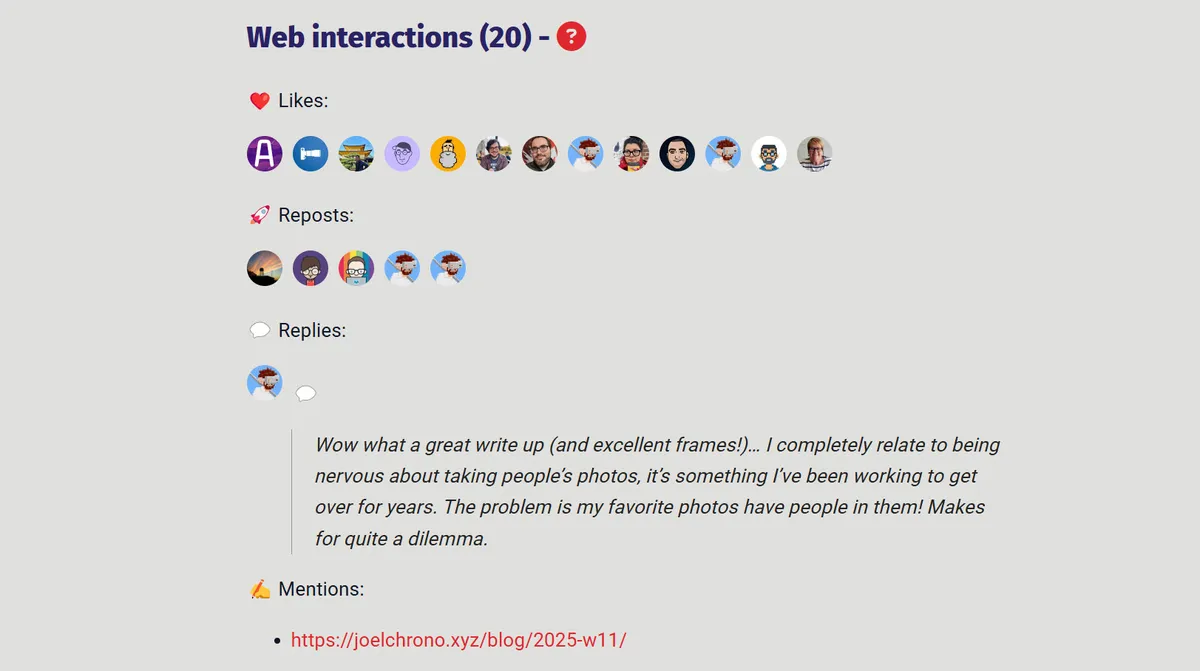
Thanks for reading!
If you liked this post, leave me a reply via direct message, my socials or my guestbook.
And in case you linked back to this post or wrote a comment on your website, let me know to update my web interactions.
Open the below toggle for more information to reply or link to this post.
💬 I'd like to hear from you -
Comment on this post that is automatically posted to my account on Mastodon or Bluesky.
Or send me a direct message.
🔗 Did you link to this post? Let me know!
Did you write a follow-up to my post or link here from your site?
Submit the URL of your article or site, to notify me and add it to the web interactions.